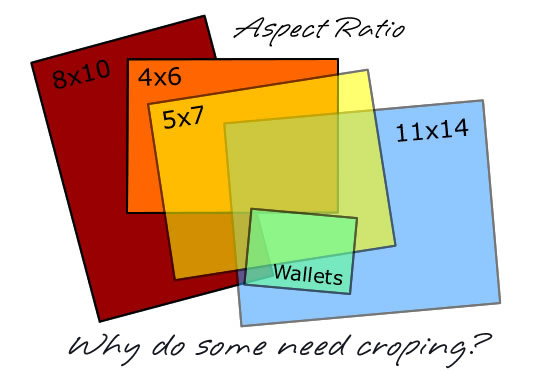|
||
|
|
||
Aspect Ratio
What is aspect ratio?
An image's Aspect Ratio, or AR, represents a comparison of its width to height. Aspect Ratio is normally in the form of X:Y, where X represents width and Y represents height.
For example, a standard image straight from a DSLR usually has an aspect ratio of 2:3 which means that for every 2 units of width it's 3 units high. That means the image could be printed as a 2x3, 4x6 or 8x12 without any cropping. The exact dimensions aren't important, as long as the ratio between them is correct.

Let's see this with a photo inserted:

When the length to height is different from the original image, we have a different shape.

Why do I need to know?
When the image does not fit perfectly in the box (or on the paper size you've chosen) then we have to enlarge the image so it fills up the whole area, and crop off the extra bits that hang over the edge. For example, an 8 by 10 needs to be enlarged so that the short side takes up 8 inches. When we do this, the long side takes up 12 inches... leaving 2 inches to be cut off.

What about a 5x7?

As you can see, if you want to print an image onto a piece of paper that is a different ratio that the actual image, some cropping will occur.
I want a different ratio... now what?
As long as you understand that there will be some necessary cropping, nothing more needs to be done on your part. If you want to understand some further options, keep reading.
Some common prints sizes such as 5x7 and 8x10 do not have a 2:3 aspect ratio.
There are two options: Fit or Fill.
By default, we will "fill" the frame, meaning crop off the extra portion of the image. But, if you prefer, we can "fit" the image onto the paper without cropping it. This means there will be extra white space on the edges. Click here to see examples of fit vs fill.
Hope that helps! For more information on aspect ratios for film and video, check out wikipedia's aspect ratio article.